Men Sport Watch Multifunction Stopwatch Fitness Alarm Clock 5Bar Waterproof BackLight Square Digital Watches Relogio Masculino





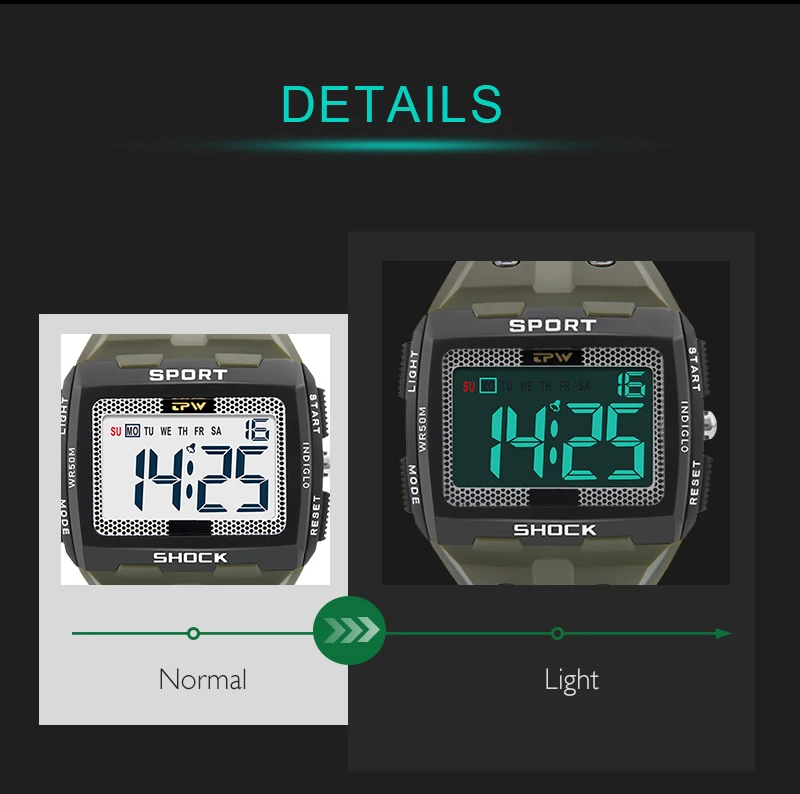




Instruction
1. Time Setting Time interface-Press M 3 times-Setting place flashing, Press S for setting, Press R Switch-Press M 1 time to save In the time interface (the watch picture shows time interface), press the M key 3 times to switch to the time setting mode, Note: the second number flashes, press the S key once, the second number will be cleared, time alignment can be done by using this function. ·Press the R key once to switch to minute number flashing, press the S key to adjust the minute, after the minute adjustment is completed ·Press R key once to switch to hour flashing, then press S key to adjust hour, Note: if the position of the second in the upper right corner is H, it is 24-hour system, and A or P is 12-hour system. A is AM, P is PM ·Press R key once to switch to day adjustment, when the day number flashes, press S key to adjust, after the day adjustment is completed, · Press R once to switch to month adjustment, at this time the month NUMBER flashes, press S to adjust the month to the correct month. After the month adjustment, ·Press the R key once to switch to the day of the date adjustment, at this time the top row of the week box flashes, The flashing position is date, and press the S key to adjust. After adjustment, press M to confirm and return to the time display interface
This content type will accept rich text to help with adding styles and links to additional pages or content. Use this to add supplementary information to help your buyers.
You can use product metafields to assign content to this tab that is unique to an individual product. Use tabs to highlight unique features, sizing information, or other sales information.